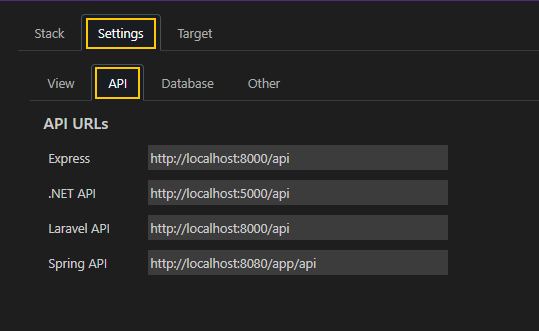Stack Settings
Once your web app design is complete, it's time to prepare for launch. Start by selecting your preferred stack in the project's Stack section.
API Settings
If your chosen stack includes an API, use this screen to configure your API URL endpoint.
Database Settings
In the Database Settings section, you can configure the database connection for each database product. Additionally, set up User Roles and specify Audit Column Names, as mentioned earlier in this guide.