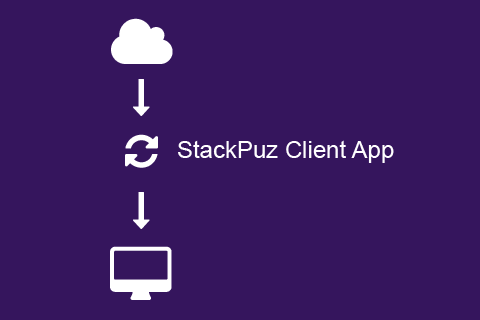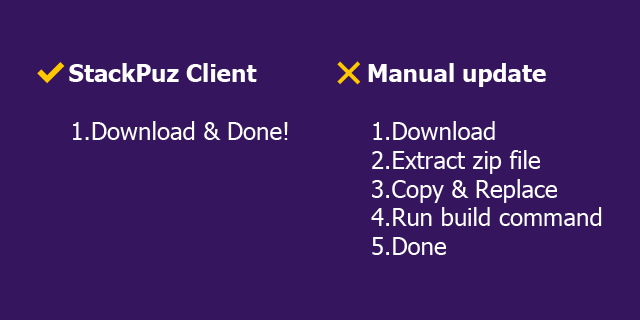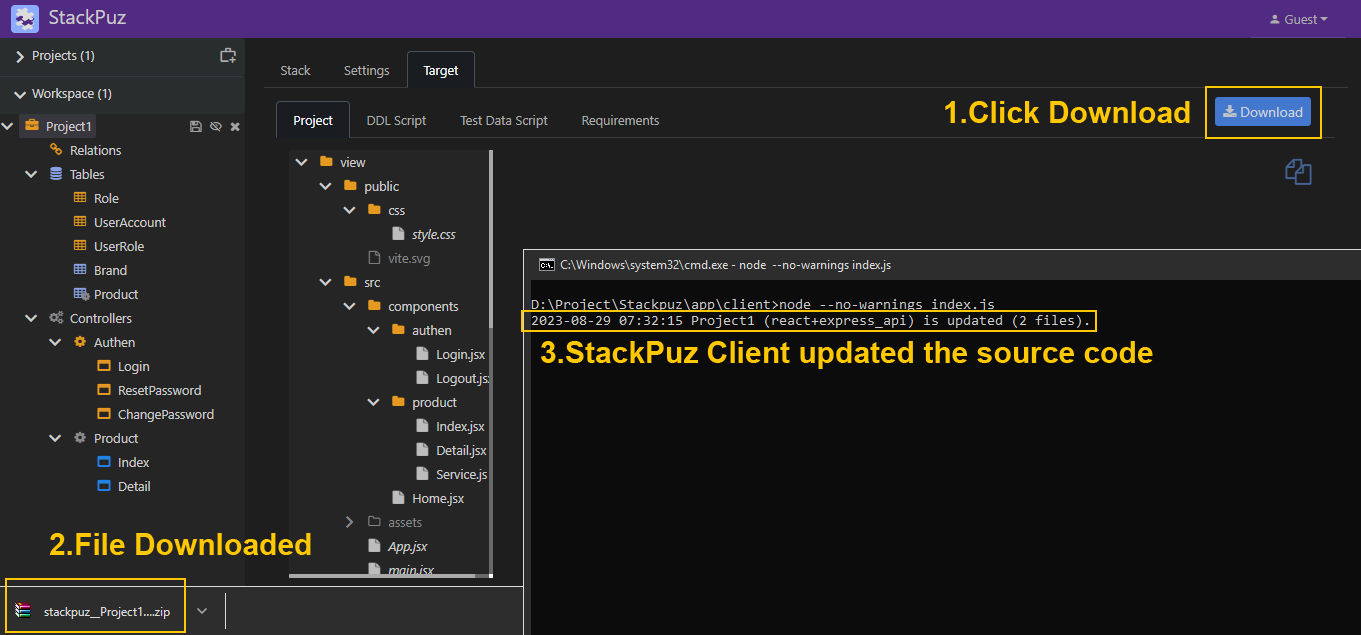StackPuz Client
The StackPuz Client is a lightweight Node.js application designed to keep your source code on your computer in sync with the StackPuz website effortlessly.
The StackPuz Client runs on your computer and monitors the Downloads folder for StackPuz zip files. When a new zip file is detected, it automatically extracts the contents and applies any updates to your source code. Additionally, if required, it will execute build commands.
Installation
Download the zip file and extract it to any folder.
Configuration
Open the config.js file and adjust the settings to match your preferred configuration. Available config variables include:
deleteZipFile- Deletes the zip file after updating the source code.downloadsPath- The path to the browser's Downloads folder. The application will monitor this folder for new files.projectsPath- The path where all StackPuz projects are stored.postTask- The build commands that should run after the source code is updated.customPath- A custom path for storing a specific project.
Running
Once you've completed the configuration, run the application with the following command.
node index.js
The application will now monitor the downloadsPath folder for incoming files to update your project source code automatically.
Note
The project name on the website must match the project folder name on your computer. For example, if the project name on the website is Project1 and the projectsPath configuration is set to d:/projects, you should create a folder named d:/projects/Project1 on your computer.