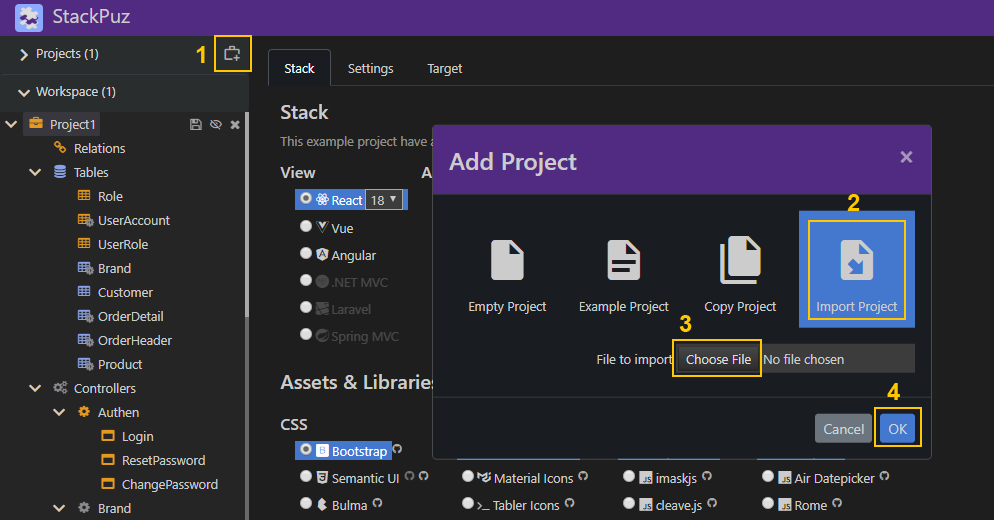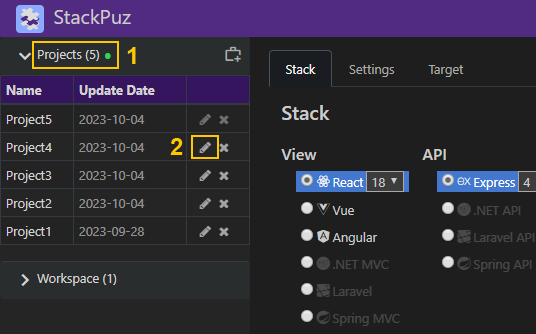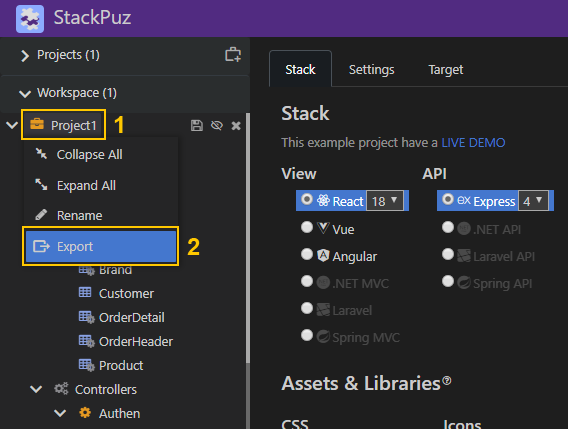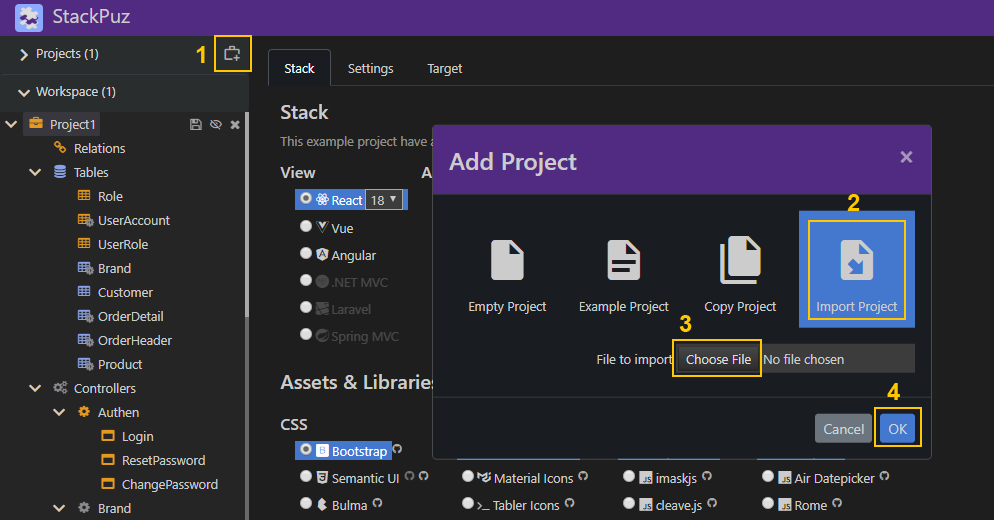Create a Project
- Click the "Create Project" icon.
- Select the project type you want.
- Right-click the project icon, choose "Rename", and enter your project name.

Open a Project
- Go to the "Projects" tab.
- Click the "Edit" icon next to the project you want to open.
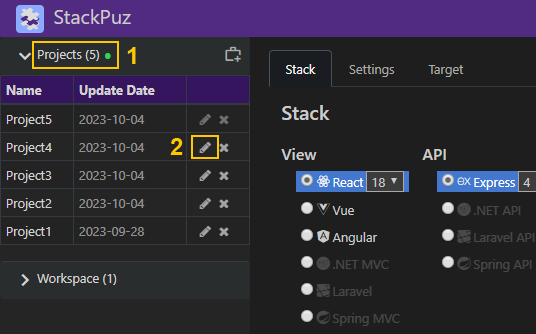
Save, Close, or Delete a Project
- Click the "Project" icon.
- To save the project, click the "Save" icon.
- To close the project, click the "Close" icon.
- To delete the project, click the "Delete" icon.

Export a Project
- Click the "Project" icon.
- Right-click the project, and select "Export".
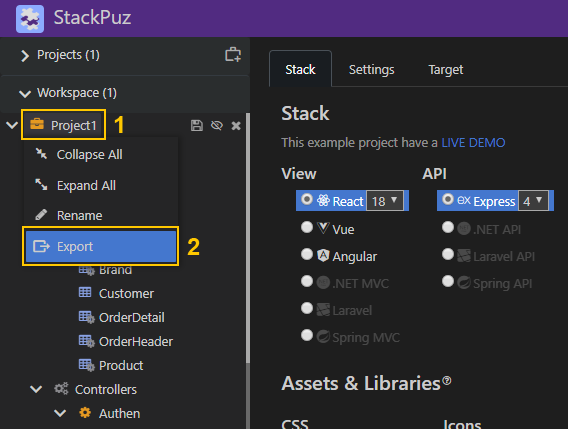
Import a Project
- Click the "Create Project" icon.
- From the dialog, select "Import Project".
- Click "Choose File" in the file input field and browse for the file you want to import.
- Click the "OK" button to complete the import.