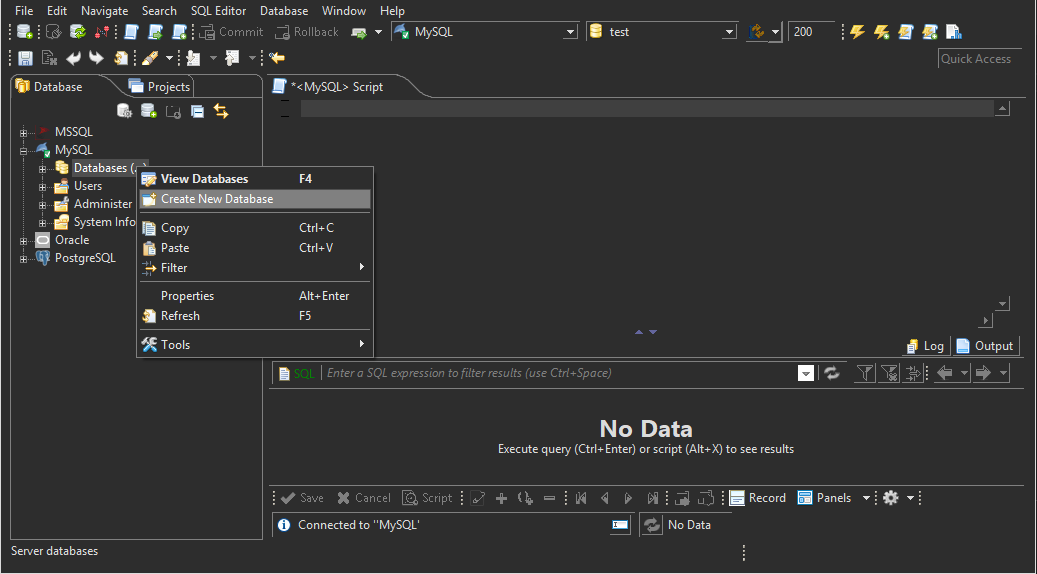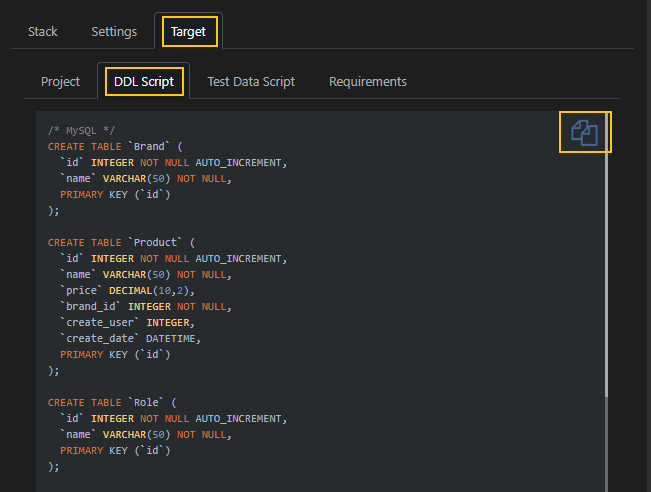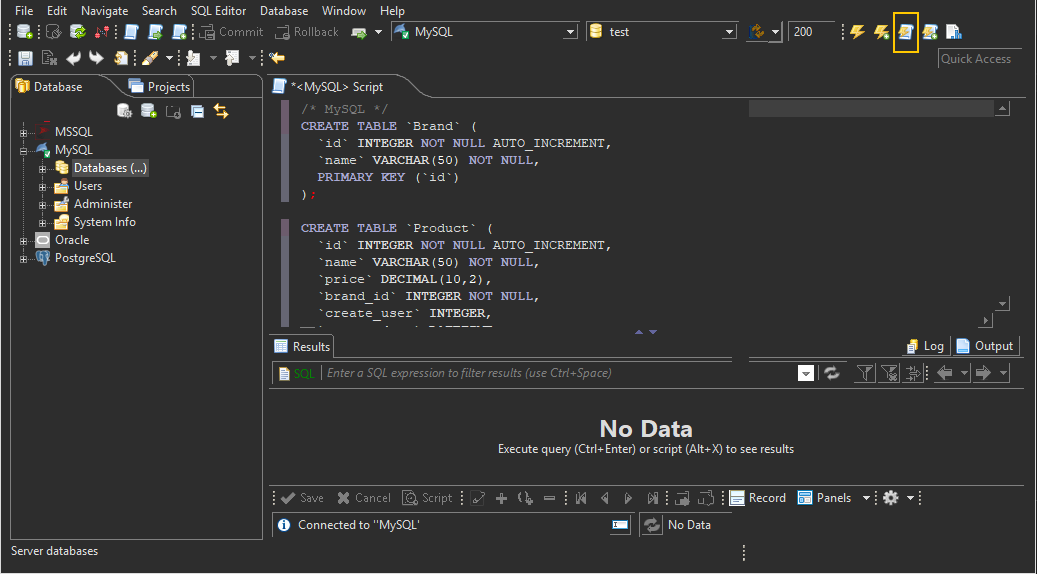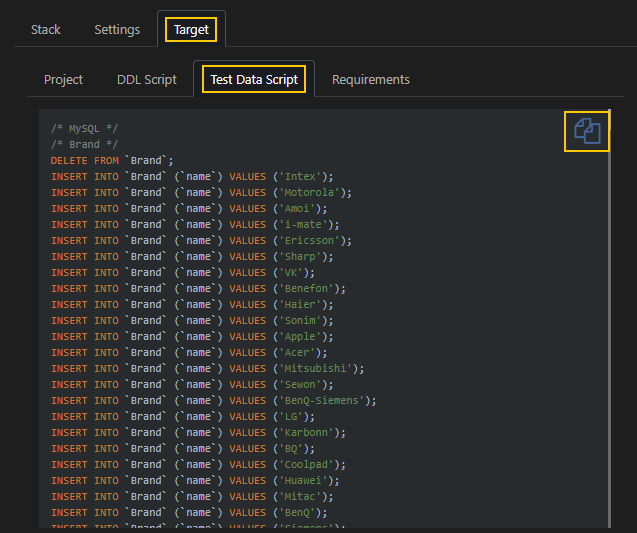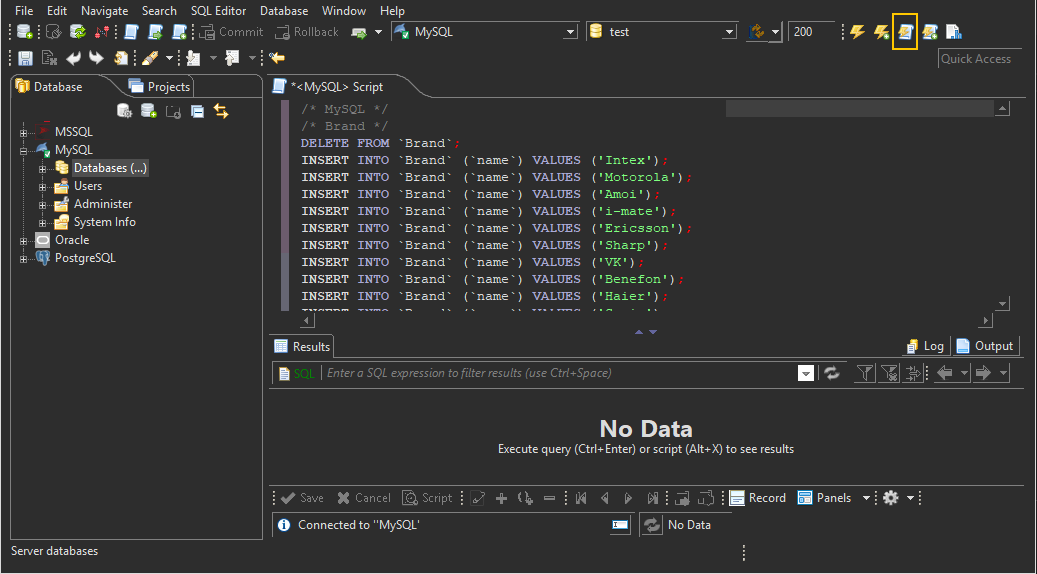Create Database
StackPuz simplifies creating a new database with tables and test data in just a few steps.
First, open your database client software and create a new database.
Navigate to the DDL Script section in the Target tab and click the "Copy" icon.
Paste the copied DDL script into the SQL editor of your database client and click "Run Script."
Next, go to the Test Data Script section in the Target tab and click the "Copy" icon.
Paste the copied test data script into the SQL editor and click "Run Script."
That's it! Your web app's database is now ready.