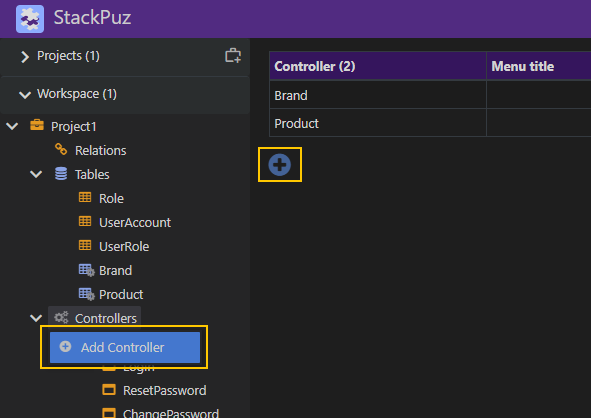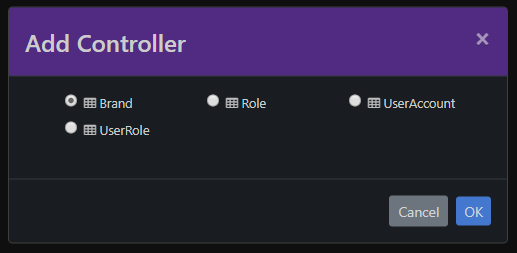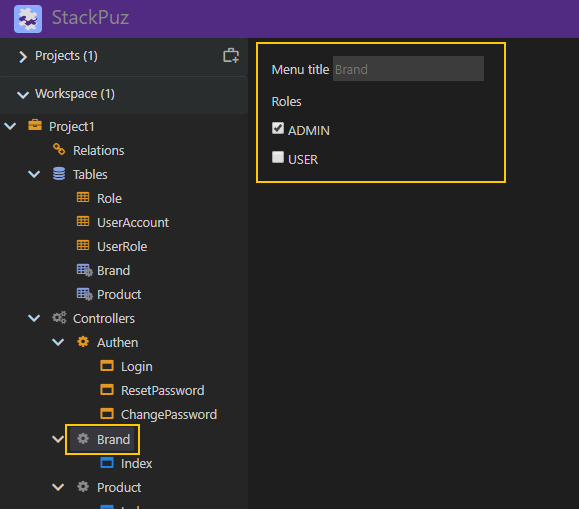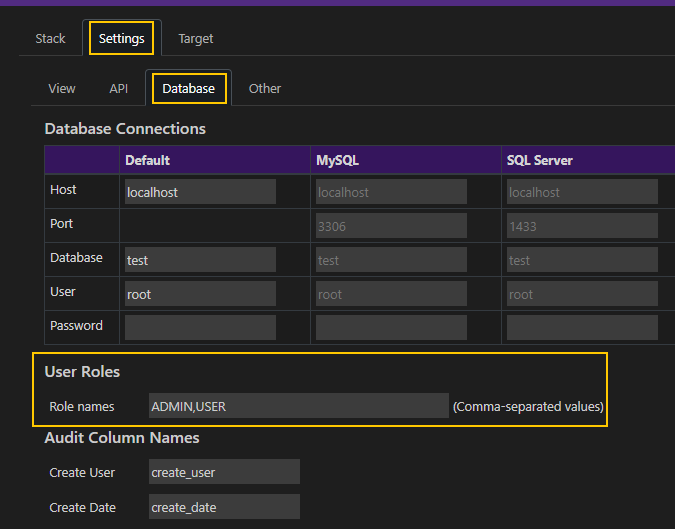Create Controller
You can create a controller by clicking the "Add Controller" icon or by right-clicking the Controllers icon and selecting "Add Controller."
Select the table for the controller and click the "OK" button.
You can now change the menu title that will be displayed in the view and assign user roles to the controller. Only users with the corresponding roles will be able to access this menu (controller).
Note
You can add or edit user roles in the Database Settings section of the project.